ChatPDF is a term referring to the ability to ask and answer questions related to a PDF document. So how can chat with a PDF? How does ChatPDF work, and what is it used for? Let's find out together.
Introducing MiniToolAI's ChatPDF
What is chatPDF of MiniToolAI?
MiniToolAI's chatPDF allows you to train an AI chatbot from PDF files. The chatbot will read the PDF and answer questions related to the PDF.
chatPDF is 100% free, no registration needed.
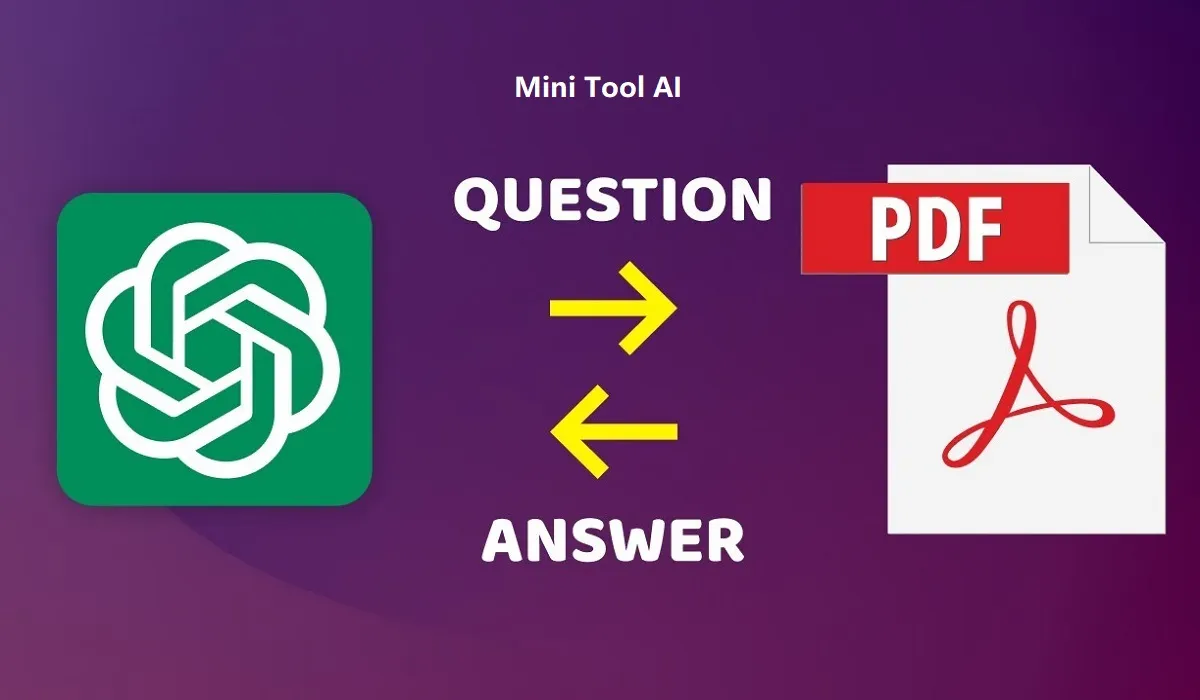
What is MiniToolAI's chatPDF used for?
For Students:
Study effectively for exams, complete homework effortlessly, and tackle multiple-choice questions with ease using MiniToolAI's ChatPDF.
For Researchers:
Access and analyze scientific papers, academic articles, and books swiftly to gather the necessary information for your research endeavors.
For Professionals:
Efficiently navigate through legal contracts, financial reports, manuals, and training materials. Ask questions directly to any PDF for quick insights.
Unlimited Usage:
MiniToolAI's Chat PDF is completely free and has unlimited usage.
Cited Sources:
Answers provided by ChatPDF include references to their sources within the original PDF document, eliminating the need for manual searching and page-flipping.
Any Language:
MiniToolAI's Chat PDF is equipped to handle PDFs in any language and converse fluently in any language, ensuring accessibility and convenience for users worldwide.
How to chat with PDF and research papers?
Step 1: Go to MiniToolAI.Com/chat-pdf
Step 2: Select a PDF file, text must be searchable, less than 30MB.
Step 3: Ask questions related the PDF.
What Can MiniToolAI's ChatPDF Do?
- Academic Research: Students and researchers can quickly analyze academic papers, extract key findings, and gain a deeper understanding of complex topics.
- Business Reports & Contracts: Professionals can summarize lengthy documents, identify crucial clauses, and obtain insights without reading line by line.
- Legal Documents: Lawyers and legal teams can efficiently search for specific legal terms, clauses, and references in case law.
- E-books & Manuals: Readers can engage with books and technical manuals by asking questions about specific sections.
- Data Extraction: Quickly pull out tables, figures, and statistics without manually scrolling through pages.
How Does ChatPDF Work?
1. Vectorizing Content Using Embeddings
When a PDF is uploaded, the system processes its textual data by converting it into numerical representations called embeddings. These embeddings capture semantic meaning, allowing AI to understand the context of the text rather than just individual words.
2. Applying Cosine Similarity for Relevance Matching
To answer user queries effectively, ChatPDF compares embeddings using cosine similarity—a mathematical technique that measures the closeness between text vectors. This ensures that the AI retrieves the most relevant information from the document based on the user's question.
3. Natural Language Processing for Conversational Interaction
Using advanced natural language processing (NLP) models, ChatPDF can interpret queries, generate human-like responses, and provide concise yet informative answers. This makes document interaction feel like a seamless conversation.
How to Use MiniToolAI's ChatPDF
- Upload a PDF: Drag and drop your document or select a file from your device.
- Ask a Question: Type in your query, such as "What are the key findings in this research paper?"
- Receive Instant Answers: The AI scans the document and provides relevant answers based on the extracted content.
- Deep Dive Further: Continue the conversation by refining your queries or asking for summaries, explanations, or extracted data.
Why Choose MiniToolAI's ChatPDF?
- ✅ Saves Time: No need to scroll through hundreds of pages. Get answers in seconds.
- ✅ Accurate & Context-Aware: AI-driven embeddings ensure that responses are not just keyword-based but also contextually relevant.
- ✅ User-Friendly Interface: Designed for all users, whether tech-savvy or beginners.
- ✅ Supports Complex Queries: From academic analysis to legal document parsing, ChatPDF can handle nuanced questions with ease.
Real-World Examples
🔹 A University Student: Jane is working on her thesis and needs to extract insights from multiple academic papers. Instead of reading through hundreds of pages, she uploads her PDFs to ChatPDF and instantly gets summaries and key points.
🔹 A Business Analyst: Mark needs to review quarterly reports for his company. By using ChatPDF, he quickly finds relevant data, trends, and insights without manually searching through documents.
🔹 A Lawyer: Sarah is reviewing a 100-page contract. With ChatPDF, she can locate specific legal clauses instantly, saving valuable time.
Future of AI-Powered Document Interaction
AI is revolutionizing the way we engage with text-based documents. As technology advances, ChatPDF will continue to evolve, offering features like multilingual support, deeper contextual understanding, and integration with cloud storage services.
Tags: chatpdf, free chatpdf, chatdoc, chat with file, chat with pdf, train chatbot with pdf, train chatGPT by PDF, customize GPT with PDF.